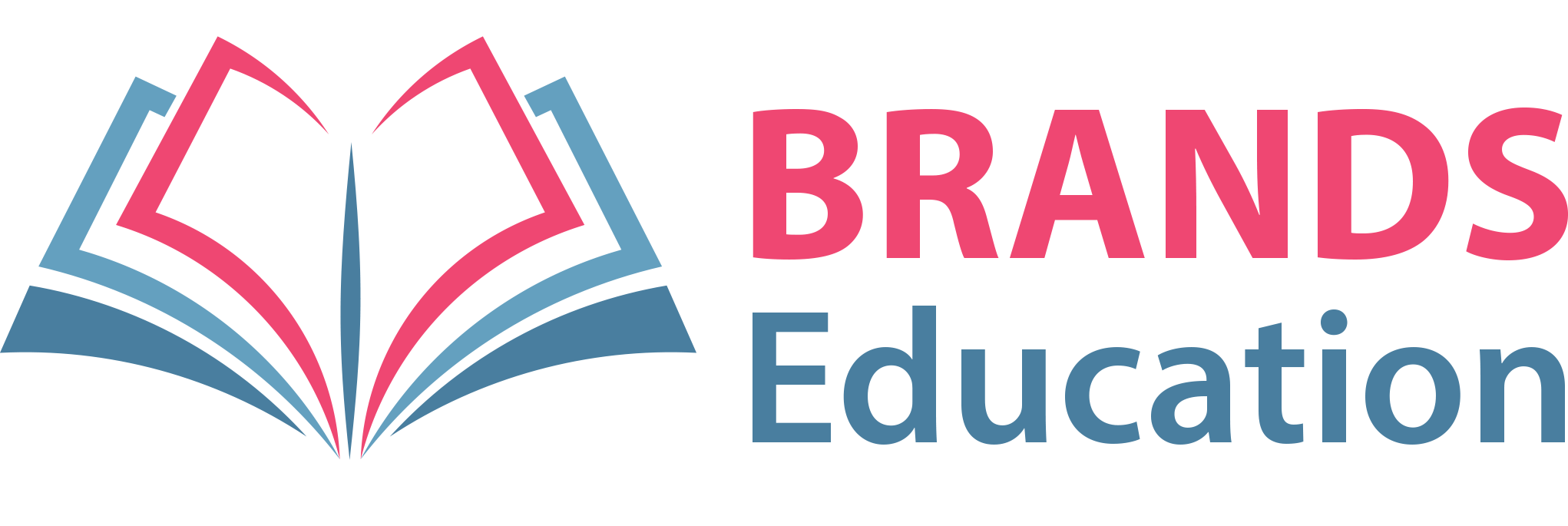To purchase your course online just create an account at https://brandseducation.com/beta_1610/en/, or you may use your login credentials if you are already registered for Brands Education. Online purchases can either be paid immediately by your credit/debit card, or by using SADAD service (you must be registered for SADAD to use this service).
You have an indefinite access to the courses you have purchased for one year.
No, you are in charge of your schedule anytime anywhere. Each course consists of chapters that allow you to complete it in your own time and at times convenient to you.
No, as an individual user, your course cannot be transferred to anyone else. If you represent a corporation that intends to provide access to its employees, you may contact us at info@brandseducation.com to arrange the necessary procedures.
Please go to Brands Education, under the login boxes, click 'Forgot Password?', you will be prompted a box that asks you to enter your email, once you enter your email and click “submit”, a link to reset your password will be sent to your email.
It is very unlikely for this to happen, but if it does, please contact Brands Education on: info@brandseducation.com or call our number +966 ……………….
All courses come with their own assessment tools, once you are done with studying the level which consists of three parts and run for the evaluation exam, if you pass, a printable electronic certificate will be generated automatically and will be sent to your e-mail or you can download it immediately.
- Log into your account.
- Hover over E-learning Courses. Scroll down the dropdown menu to view and select the category of e-learning courses that you like to navigate. Alternatively, click the search icon at the top right of the homepage and use the search bar to find the course(s) that you’re looking for.
- Next to each course, you will see the buttons “add to cart” or “buy now”. Click the course you are interested in purchasing. You will be directed to the e-course page.
- On the product page, you will see the buttons “add to cart” or “buy now”.
- Click the ‘Add to Cart’ button and select quantity (click (+) to add more and click (–) to add less).
- You will then see a pop-up ‘Shopping Cart’ window to review the items in your basket. Then you may continue shopping or go to the checkout. The shopping cart icon is also available at the top right of the homepage.
- If you are happy with the items in your shopping cart, click ‘buy now’ to complete your order.
- On the checkout page, enter your email address in the ‘Email’ box over ‘Payment methods’, then select your favorite payment method from the listed options (Visa, Master Card, Mada) and click ‘Checkout’.
- If you have any promotional codes, please enter them in the ‘Discount Code’ box and click ‘Add’.
We’ve made partnerships with reputed local and international schools in Saudi Arabia, to check if your school is one of them, please go to main menu in our homepage and click “Schools”, if the name of your school is listed there, you can easily order the curricula through Brands Education.
- Create an account (make sure you register a valid billing address in the signup process to receive your books at), or log in if you are already registered.
- Click “Schools” in the homepage and you will be directed to a page where all our schools partners are listed there, click the name of your kids school, then in the school page on our website, click the Grade(s) of your kids to view the books.
- Select books and click “add to cart”.
- You will then see a pop-up ‘Shopping Cart’ window to review the items in your basket. Then you may continue shopping or go to the checkout. The shopping cart icon is also available at the top right of the homepage.
- If you are happy with the items in your shopping cart, click ‘buy now’ to complete your order.
- On the checkout page, enter your email address in the ‘Email’ box over ‘Payment methods’, then select your favorite payment method from the listed options (Visa, Master Card, Mada) and click ‘Checkout’.
- You should fill the shipping address form with your detailed address and active mobile number to allow our courier agent to contact you for delivery
- If you have any promotional codes, please enter them in the ‘Discount Code’ box and click ‘Add’.
Yes we do. We will soon launch a huge database of e-books, if the e-book you need is not currently available on our website, please contact our support team at info@brandseducation.com to bring it for you.
This button is for you to ask for more features just in case that the features of the pre-designed course are not enough. Once you click this button, you will be prompted a popup window that asks you to fill out a contact form to be submitted to our support team. Don’t worry, they will take it from there, and they are very good at what they do.
- Click the symbolic person icon to the top right of Homepage.
- You will be directed to the Register/login page.
- Click “Create an Account”.
- Fill in the required fields.
- Click “Create an Account”.
- A link that confirms registration will be sent to your email.
Yes you can. All you need to do is to login and go to your dashboard then click settings and/or My Account. Please keep in mind that once hardcopy orders or schools books orders are dispatched, the billing address can’t be edited for them, but it can be edited for future orders and always before you they are dispatched.
Unfortunately, we don’t.
3-5 working days, it may take a bit longer for distant areas.
This is not possible because each order has its unique Ref. No. and its own dispatching procedure.
Definitely. They will reach out to you through the mobile number you provided in the registration form in order to coordinate the delivery details with you.
Unfortunately, this function is not enabled on the website, the only way to cancel an order is to contact our support team and only if the order is not yet dispatched.
This is not likely to happen, but if it did, don’t worry, our courier partner will call you within 48 hours to arrange a pickup for the wrong shipment, after 3-5 working days, our courier partner will contact you again to arrange for the delivery of the right shipment.